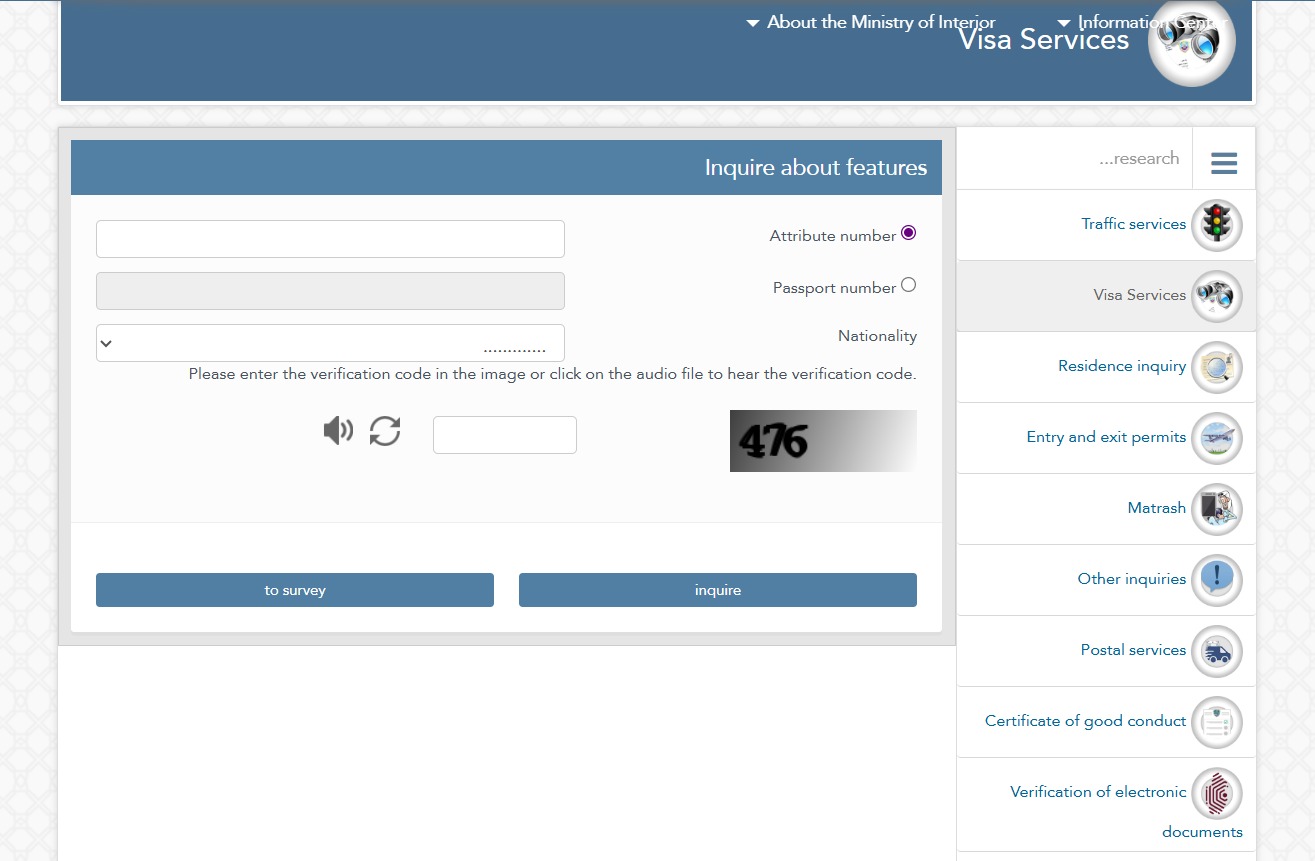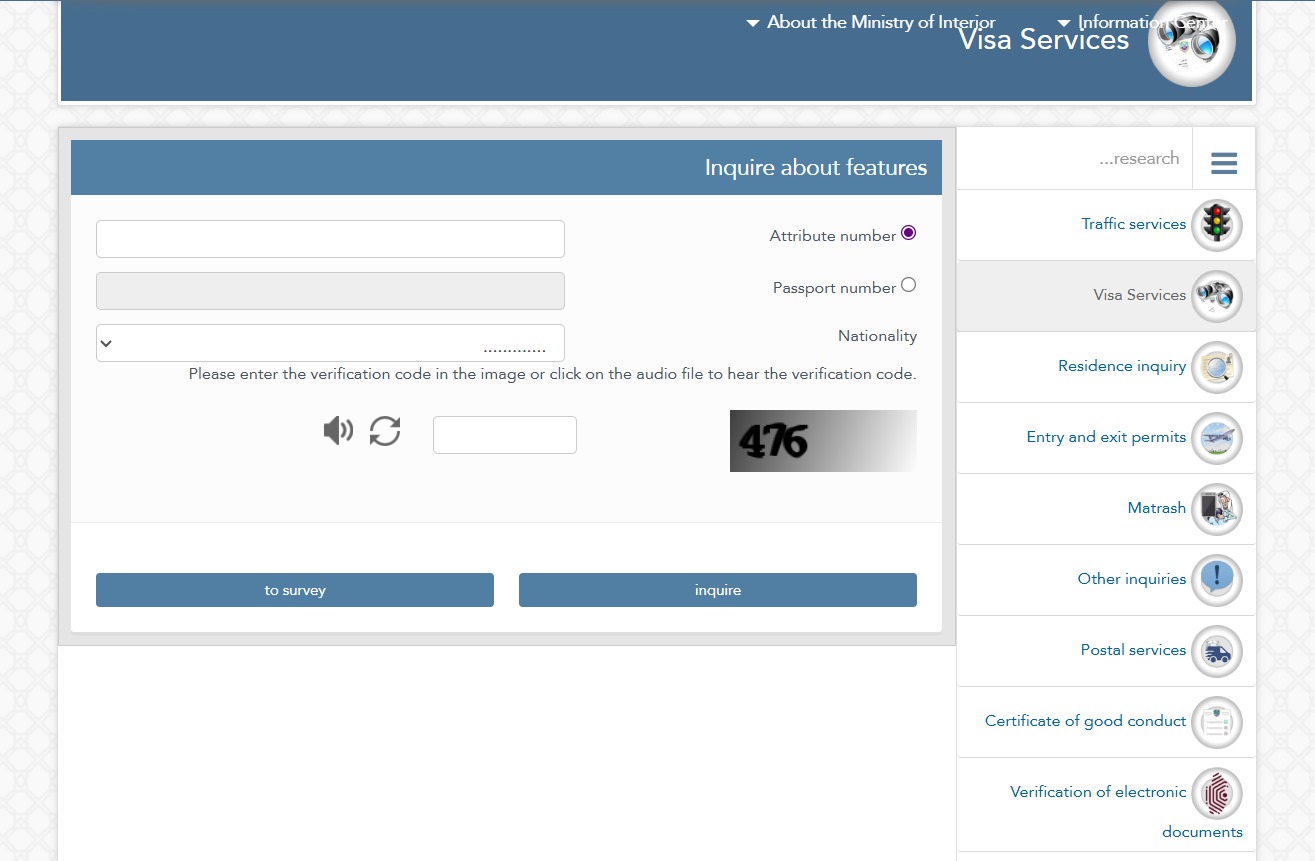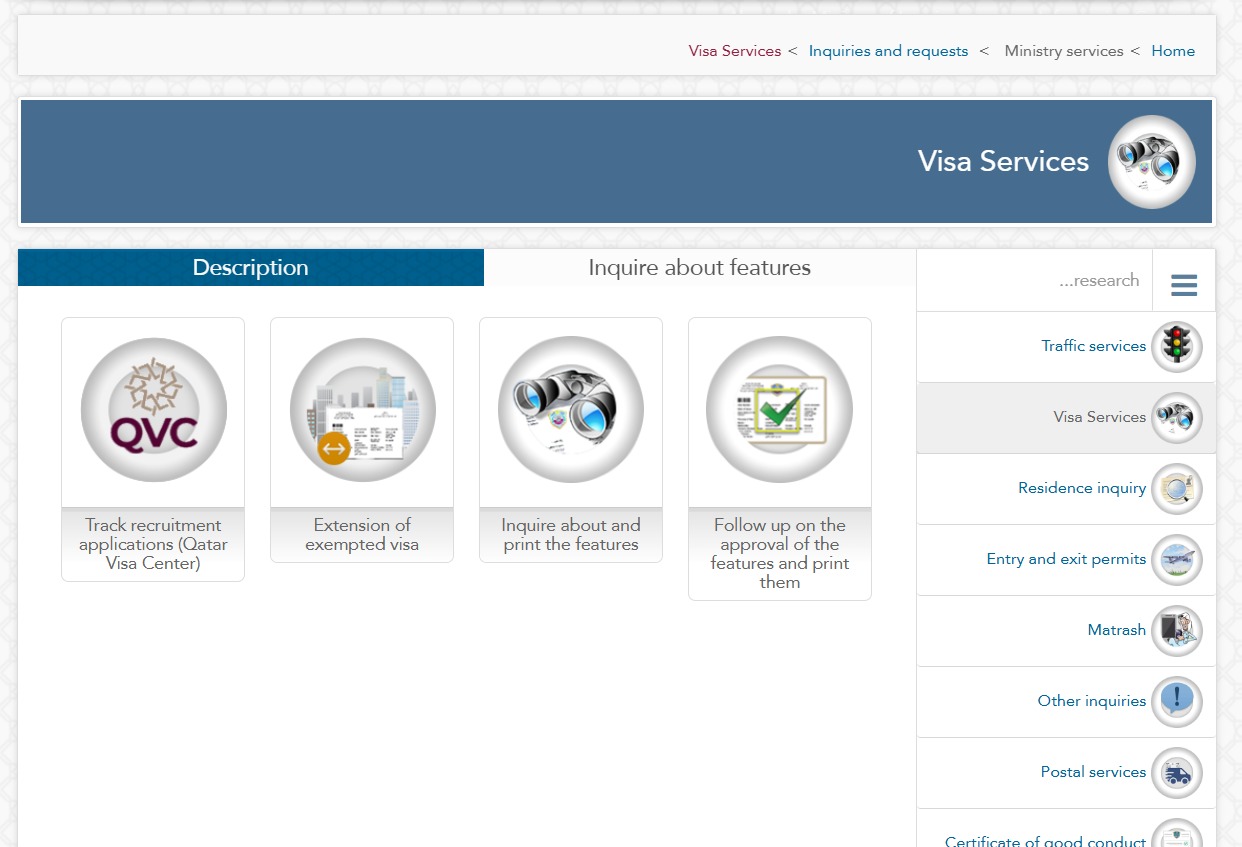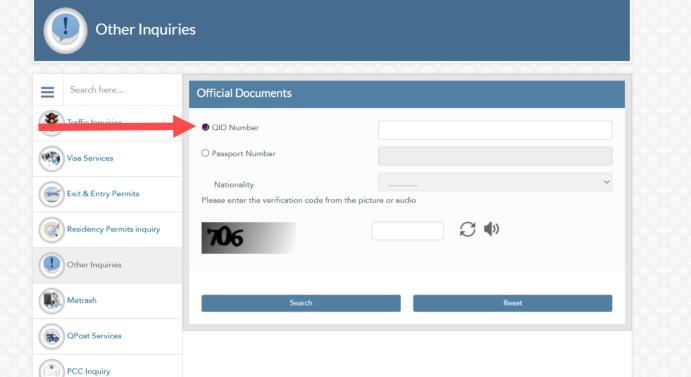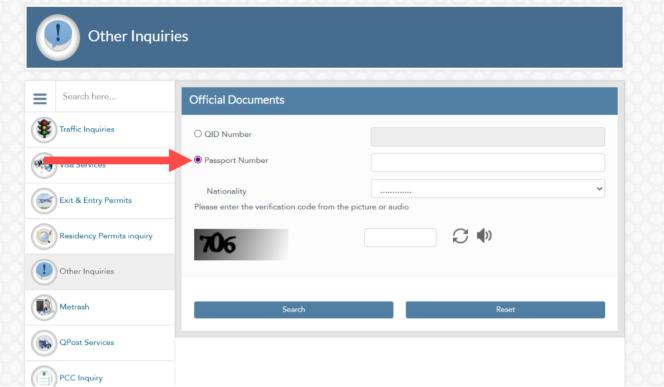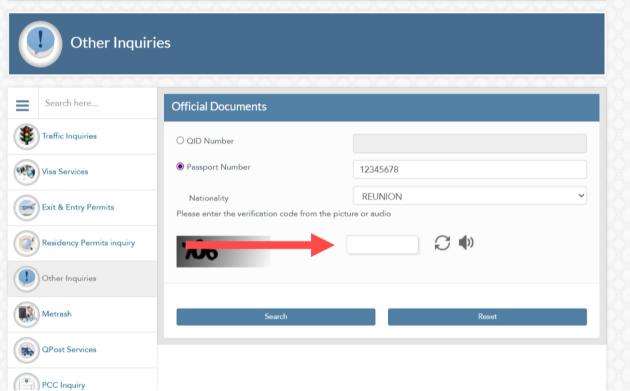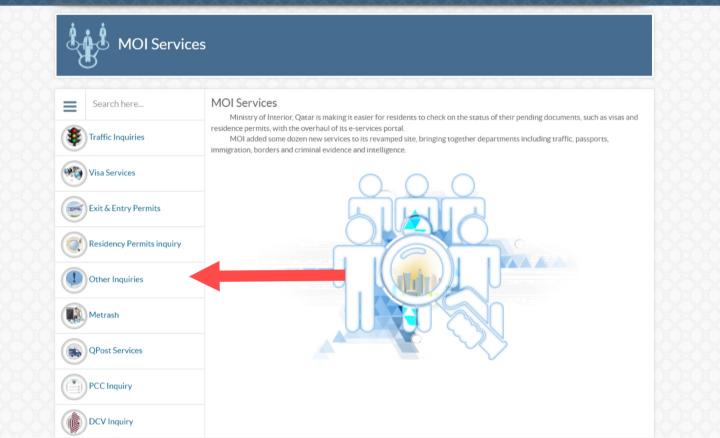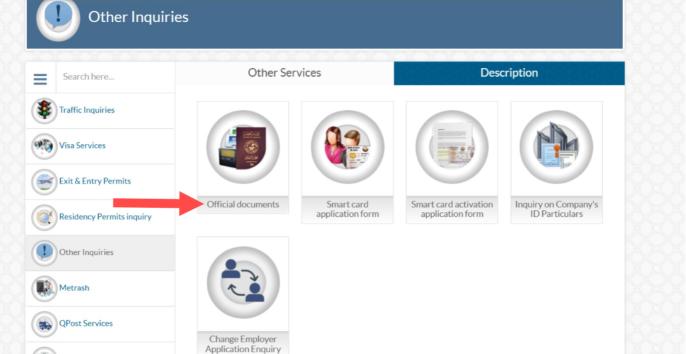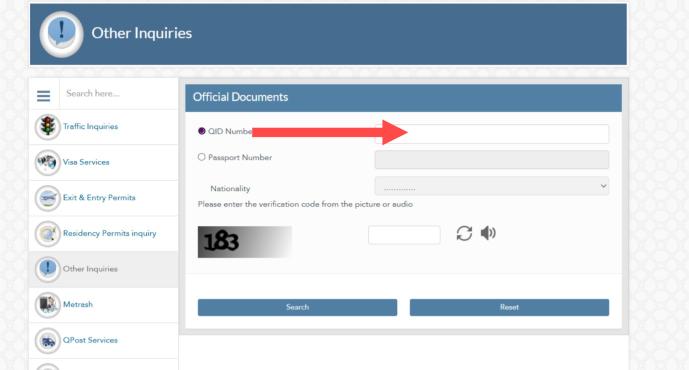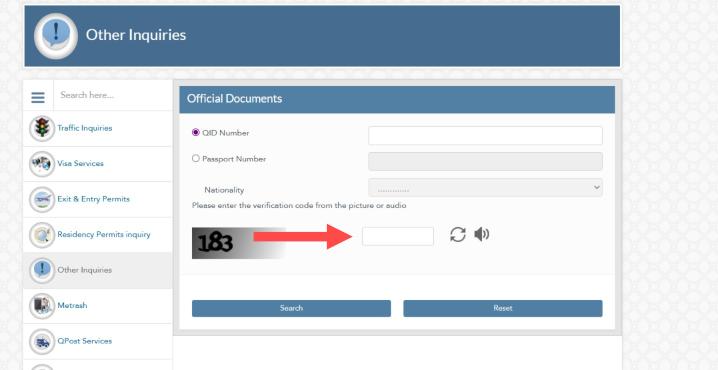As travel and labor mobility rebound globally. Ensuring your Qatar visa is correctly processed and printable is more critical than ever. This guide walks you through every step of MOI Qatar Visa Inquiry & Printing from checking status, interpreting codes, fixing print errors, fallback methods, and insight into what’s coming next.
I’ve included real user stories, mistakes I made, and advanced tactics you won’t find in most guides.
What Is the MOI Qatar Visa Inquiry & Printing System?
It’s Qatar’s Ministry of Interior (MOI) online portal that allows applicants to query visa status (via visa number, passport, or Qatar ID) and, if approved, print or download the visa.
Purpose & Context
- The MOI system connects directly to Qatar’s immigration backend to deliver real-time status.
- It is designed to reduce manual visits to visa centers, reduce processing times, and increase transparency.
- It complements the Qatar Visa Center (QVC) external centers, which handle certain external processing tasks (medical checks, document review, printing support).
- Over time, the portal may integrate more features (eVisa, biometric verification, chat support).
Types of Visas Covered
This inquiry & printing system handles several visa categories, including:
- Tourist / Visit Visa
- Work / Employment Visas
- Dependent / Family Visas
- Transit / Short-term Visas
Some visa types or nationalities may have additional restrictions or steps (e.g. embassy verification) that the portal alone cannot resolve.
How to Check Your Qatar Visa Status (Step by Step)
Go to the MOI website → Visa Services → Visa Inquiry & Printing → enter visa number or passport + nationality + CAPTCHA → submit → view status → if approved, click Print.
Here are multiple methods, with caveats and tips.
Method A: Using Visa Number
- Visit the official MOI website (moi.gov.qa)
- Navigate to Inquiries → Visa Services → Visa Inquiry & Printing
- Choose the option to input Visa Number
- Enter your 15-digit visa number (including leading zeros)
- Select your nationality
- Complete the CAPTCHA
- Click Submit
- The page loads your visa status and details
- If status is approved / ready, click Print or Download
Tips & pitfalls:
- Always input full 15 digits (do not drop leading zero).
- Mistyping digits, choosing wrong nationality, or skipping CAPTCHA causes “No record found.”
- For older visas or cases with external processing, the visa‐number lookup may sometimes fail.
Method B: Using Passport Number
If you don’t have or remember the visa number:
- Go to the same MOI portal section
- Select Passport Number as the query method
- Enter your passport number exactly as given in visa application
- Select nationality
- CAPTCHA → Submit
- The portal displays matching visa record(s)
This method is slightly less precise, because several visa entries may be tied to the same passport. The system may show more than one match or need disambiguation.
Method C: Using Qatar ID (QID)
Primarily for residents:
- In MOI, go to Other Inquiries → Official Documents
- Select QID or Residence Permit inquiry
- Enter your QID number, nationality, CAPTCHA
- Submit and view visa / permit validity
This is more relevant once your visa is converted to a residence permit or if you already live in Qatar.
Using Mobile / App
- The Metrash2 app sometimes supports visa inquiry & printing for those with QID or residency status (check your app version).
- On mobile browser: use the MOI portal’s mobile view, fill same fields.
- If Print button fails on mobile, switch to desktop mode or use a PC.
Video tutorials exist, for example: “How to Print Your Approved Qatar Work or Visit Visa” on YouTube, showing real UI flow.
Interpreting Visa Status Codes & What They Imply
You’ll see status codes like Under Process, Under Outside Process, Ready to Print, Rejected, Expired, and Not Found. Each has specific meaning and actions you should take.
| Status Message | Meaning | Recommended Action |
| Under Process | Application is under internal approval | Wait 1–3 business days; recheck daily |
| Under Outside Process | External center (like QVC) is doing further work | Contact QVC, sponsor, or embassy |
| Ready to Print / Approved | Visa is issued and printable | Click Print, save PDF, keep backup |
| Rejected / Cancelled | Application has been denied | Check rejection reason; correct and reapply |
| Expired | Time window lapsed | Request extension or reapply |
| Not Found / No Record | System can’t locate your entry | Double-check inputs, try alternatives, escalate |
Real Example
A Pakistani national’s visa showed “Under Outside Process” after entering visa number in the MOI portal. His profile instructs: “Need outside center appointment.” The screenshot (from an uploaded document) specifically pointed to QVC appointment steps.
Many websites also confirm this is a common case. (Qatar Visa Check)
Ambiguous or Delayed Cases
- “Under Process” might not update if some documents (medical, security) are pending.
- “Under Outside Process” may be stuck for multiple days until QVC or the external center takes action.
- If status doesn’t change in 5+ days, escalate via your sponsor or contact MOI / QVC support.
How to Print / Download the Visa (and Troubleshoot Failures)
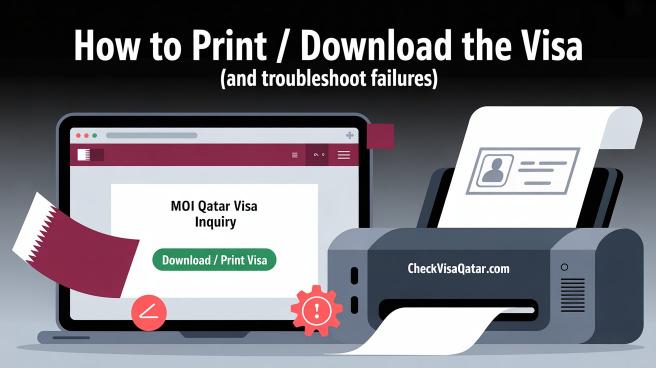
Once status is “Approved” or “Ready to Print,” click the Print/Download button in the portal. Save PDF and print from your device (recommended 300 dpi, A4).
Standard Workflow
- After status shows approved, a Print or Download link appears.
- It may open as PDF in browser or prompt “Save / Print” dialog.
- Choose Actual Size / A4 if printing from a physical printer.
- Save a local copy (PDF) as backup.
Common Failures & Fixes
| Problem | Likely Cause | Solution |
| Print button missing | Browser incompatibility, script blocked | Try alternate browser (Edge, Firefox, Chrome) |
| Blank PDF | Pop-ups blocked, ad/script blockers active | Allow pop-ups / disable blockers |
| PDF blank page | Server script error or CSS issue | Refresh, re-login, try print again |
| Printer driver error | Local printer issue | Print on another device or use USB |
| Mobile printing fails | Mobile UI restrictions | Use desktop or “Request Desktop Site” |
In one experience I had: Chrome refused to show the Print button, but switching to Edge uncovered it immediately. Always test alternate browsers if stuck.
Backup / Alternative Print Approaches
- Screenshot of the visa page (if allowed)
- Ask HR, sponsor, or your visa agency to export PDF and email to you
- Visit QVC or embassy to issue a physical print as fallback
Offline & Manual Methods When Online Doesn’t Work
If MOI portal fails, contact Qatar Embassy, QVC center, or escalate through your sponsor/agent to check status and obtain printed copy.
Embassy / Consulate Inquiry
- Visit or contact Qatar embassy or consulate in your home country
- Bring your passport, visa application reference, and sponsor info
- Request that they verify your status or issue a printed visa copy
- Usually takes 2–5 business days
Qatar Visa Center (QVC)
- QVC handles external processing tasks: printing, medical checks, document verification
- Many “Under Outside Process” statuses route to QVC actions
- Submit a query or visit your local QVC office with your case number
- In success stories, QVC often produces the printed visa when portal fails
Sponsor or HR Escalation
If your visa is under employer sponsorship, your HR or visa agent often has access to internal systems and can escalate or retrieve printed copies for you.
Residence Visa (QID) vs. Entry / Visit Visa — What You Must Know
Short answer (voice search style):
Your entry visa confirms permission to enter; the QID or residence permit governs your long-term status, rights, and services.
Key Differences
- Visit / entry visa: short-term, tied to your stay or trip
- Residence visa / permit (QID): long-term, enables work, access to services (banking, healthcare)
It’s possible for your entry visa to be valid but your QID or residence permit to expire, which can block many services.
Checking QID / Residence Status
- In MOI’s portal, go to Other Inquiries → Official Documents
- Enter QID, nationality, CAPTCHA → submit
- The portal shows current permit validity or expiry
A friend once had a valid work visa but an expired QID—she was denied bank access and reentry into Qatar until QID was renewed.
Renewal & Expiry Precautions
- Begin renewal ~2–3 months before expiry
- Overstays or expired QID can result in fines, exit penalties, or forced deportation
- Ensure that dependents’ visas correlate with main sponsor’s QID validity
Why the MOI Visa Check Might Fail (and How to Recover)

Failures usually stem from errors, portal downtime, missing documents, or system bugs.
Input Errors / Typos
- Missing leading zero in visa number
- Mistyped passport letter/digit
- Wrong nationality dropdown selection
- Always double-check input before submitting
Portal Downtime / Maintenance
MOI occasionally schedules updates. Many “Not Found” or “No record” errors occur during those windows. Wait and try later.
Missing or Incomplete Documentation
- Pending medical test results
- Sponsor clearance or security verification
- Payment not cleared
The portal often holds status until all external tasks are completed.
Application Rejection / Disqualification
- Past criminal record, health issues
- Mismatch in application vs real data
- Violation of prior visa terms
Cache / Browser / Script Problems
- Old cookies or script blockers can block portal features
- Always clear cache or use incognito mode
- Test alternate browsers if something doesn’t render (especially printing)
Time, Cost & Nationality-Specific Variations
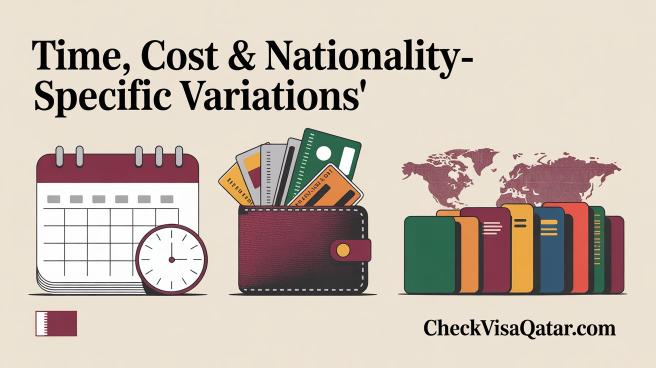
Typical processing time is 3–7 working days; cost depends on visa type. Some nationalities face extra checks or delays.
Processing Time Estimates
- Tourist / Visit visas: 2–4 working days
- Work / Employment visas: 4–7 working days
- Dependent / Family visas: 5–8 days
- Delays beyond 10 days are possible in complex or high-volume cases
According to MOI visa guides, many users report processing within 3–5 days for common nationalities.
Fee Structure
- Visa issuing or service fees vary depending on type (visit, work, dependent)
- The sponsor or applicant must ensure payment is cleared
- The portal may show “Payment Pending” if sponsor fee is not confirmed
Nationality-Related Quirks
- Indian, Pakistani, African nationals sometimes subject to extra embassy verification
- Some countries require physical embassy endorsement
- In one of my cases, a Pakistani worker’s visa was delayed because the embassy requested additional sponsor verification
Peak Period Delays
During Ramadan, Eid, holidays, or high application volumes, expect processing delays of 1–2 extra days.
Security, Scams, & Best Practices
Use only official domains (moi.gov.qa), beware phishing / agent scams, and always save printed documents and backups.
Official Domain Warning
Always verify you’re on moi.gov.qa. Many sites mimic the MOI domain (e.g. *.com, *.net) and may be phishing or fake.
Agent / Third-Party Risk
Some agents promise “fast status override” for a fee — these are often scams or phishing attempts. Never share full login credentials or sensitive data.
CAPTCHA & Security Checks
MOI includes CAPTCHA to block bots. If CAPTCHA fails repeatedly, clear browser cookies or wait a few minutes before retry.
Audit Trail & Backups
- As soon as visa is printable, save a PDF version
- Screenshot the status page as evidence
- Retain email confirmations, sponsor receipts
- These records can save you in case of disputes or immigration checks
Case Studies: Real Users & Lessons Learned
Case 1: Worker from Pakistan
- Submitted visa on June 1 → in portal, status remained Under Outside Process by June 5
- Mistake: sponsor used incorrect visa number format (leading zero was dropped)
- Fix: corrected the number, escalated to QVC with sponsor’s intervention
- Result: printed on June 6, boarded flight successfully
Lesson: Always confirm visa number formatting (leading zeros matter) and escalate early if it stays in “Outside Process.”
Case 2: Indian Tourist
- Lost visa number, used passport query → “Not Found”
- Waited 2 days; status unchanged
- Contacted Indian embassy in Qatar, they verified visa was approved
- Later, in MOI portal, status turned “Approved,” and then printed
Lesson: Use embassy / consulate channel when portal fails, especially in tight time windows.
Case 3: Dependent Visa for African National
- Portal showed Ready to Print, but Print button never appeared
- Tried multiple browsers, cleared cache, still no print
- HR generated PDF from sponsor’s internal system and emailed it
- The PDF print worked, and visa was accepted at border
Lesson: Always have sponsor/HR as bailout for printing when MOI portal fails.
Predictions & What’s Next for 2025–26
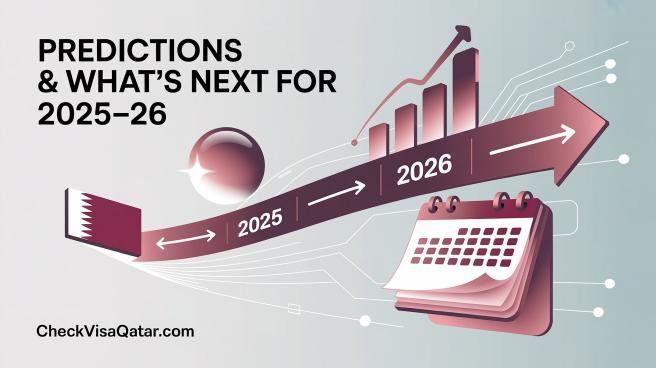
Expect enhancements like biometric tie-ins, app-first design, AI-powered status chatbots, and faster automated e-visas.
Biometric / Face Recognition Integration
- MOI might require face match or fingerprint scan before printing
- This adds identity assurance but may introduce friction
Mobile / App-First UI
- A dedicated MOI visa app could replace or work alongside Metrash2
- Real-time push updates (e.g. “Your visa is now printable”)
AI / Chatbot Status Assistant
- Instead of waiting 3 days for status updates, an intelligent chatbot may reply: “Your visa is delayed due to medical check”
- Escalation routing built-in
Faster E-Visa Issuance
- Qatar may move toward same-day e-visas for many nationalities
- Reduced reliance on manual steps, printing might phase out
Conclusion
You now possess a full, expert-level roadmap to MOI Qatar Visa Check & Printing in 2025–26. From preliminary status checks to advanced print fixes and offline recovery methods, this guide leaves little unaddressed.
Frequently Asked Questions (FAQ)
How do I check Qatar visa status online?
Go to MOI.gov.qa → Inquiries → Visa Services → Visa Inquiry & Printing → enter visa number or passport + nationality + CAPTCHA → Submit → status appears.
Do I always need the visa number?
No. If you don’t have it, use the passport number option, though that method is less precise.
What does “Under Outside Process” mean?
It indicates that further external center processing (QVC, document review, medical) is being done. You may need to intervene with QVC or your sponsor.
Why does the portal say “Not Found”?
Likely input error (typo, missing leading zero), portal downtime, or your application hasn’t synced yet. Try again or escalate.
Can I print the visa online?
Yes once your status is “Approved” or “Ready to Print,” click Print / Download. If it fails, switch browser or ask your sponsor to send you the PDF.
How long does processing take?
Typically 3–7 working days depending on visa type, nationality, and documentation. Some delays can push it to 10+ days.
Does checking visa cost money?
No the MOI portal is free to use. But visa service or sponsorship fees may apply in the earlier application process.
Can I check visa by QID (Qatar ID)?
Yes, mainly for residents. Use the Official Documents / QID inquiry section in MOI.
What if printing fails?
Try alternate browser, clear cache, use incognito mode, or have your sponsor/HR generate PDF. As last resort, request print from QVC or embassy.
What if my visa is rejected?
Check the rejection reason, correct missing or incorrect information (document, medical, data mismatch), and reapply following guidelines.
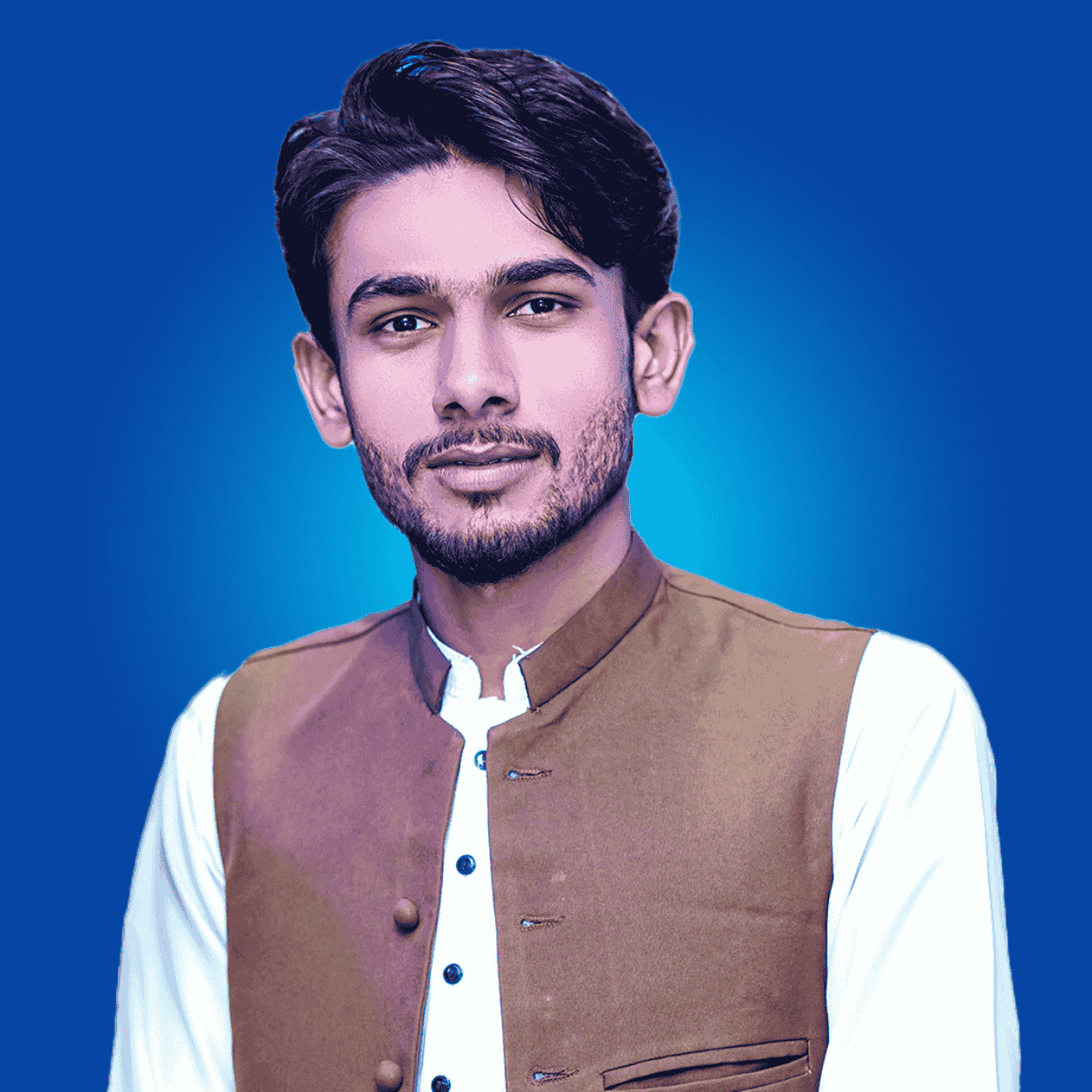
Mr. Ajmal is an experienced writer and editor specializing in technology and digital trends. With over 5 years of experience, he produces insightful articles on emerging tech, consumer electronics, and digital culture. Ajmal holds a degree in journalism and is passionate about making complex topics accessible to readers.