Have you ever wondered how to use a Visa gift card on Amazon without running into errors or failed payments? Many shoppers face issues like declined transactions, confusing balance checks, or small leftover amounts that feel impossible to spend. You are not alone,these problems happen to almost everyone using a prepaid card online.
The good news is that the process can be simple when you know the right steps. This guide explains how to use a Visa gift card on Amazon correctly, from registering your card and adding it to Amazon Payments to fixing common problems like payment failure or not being able to pay for Prime membership. Along the way, we will also show easy tricks to get the full value from your Visa Gift Card. Keep reading for a stress-free shopping experience.
How Does a Visa Gift Card Work?

A Visa gift card is a prepaid card loaded with a fixed balance. It works like a debit card, but it is not directly connected to your bank account. This means once the balance is spent, the card cannot be reused.
For online shopping like Amazon, the card must be registered with your name and billing address. Without this step, many websites decline the payment because the information does not match. This is why people often get errors on their first attempt.
Step-by-Step Guide: How to Use Visa Gift Card on Amazon
Step 1 – Register Your Visa Gift Card
- Visit the website or phone number on the back of the card.
- Enter your name, billing address, and other details.
- Registration ensures Amazon can verify your card when you shop.
Step 2 – Add the Card as a Payment Method
- Go to Amazon → Account → Your Payments → Add Debit or Credit Card.
- Enter the card number, expiration date, and CVV.
- Save it under your profile.
Step 3 – Use It at Checkout
- Add items to your cart.
- Choose your Visa gift card as the payment method.
- If the card balance is equal to or more than your order total, it will work smoothly.
- If the balance is less, the transaction may fail. This is where many users struggle.
How to Add Visa Gift Card Balance to Amazon Account

The easiest way to avoid failed transactions is to convert the Visa gift card balance into Amazon credit.
- Buy an Amazon e-gift card using your Visa gift card.
- Enter the exact balance (e.g., $23.50).
- Send the e-gift card to your own email.
- Redeem the gift card into your Amazon account.
Now your balance is stored inside Amazon, and you can use it without restrictions. This trick solves partial payment issues and ensures no money goes unused.
Common Problems When Using a Visa Gift Card on Amazon
Payment declined
- Reason: Card not registered with name & address
- Solution: Register the card online before using it
Transaction fails with small balance
- Reason: Amazon does not allow split payments
- Solution: Use the balance to buy an Amazon e-gift card
Cannot buy Prime membership or digital items
- Reason: Amazon blocks prepaid cards for some services
- Solution: Use another card or convert Visa gift card to Amazon balance first
Card shows less balance than expected
- Reason: Monthly maintenance or activation fee applied
- Solution: Check the terms & conditions from the card issuer
Error while entering details
- Reason: Wrong CVV or expiry date entered
- Solution: Double-check card details before saving
Restrictions and Limitations You Should Know
- No split payments: Amazon will not divide your order across multiple cards.
- Not valid for subscriptions: Visa gift cards usually cannot pay for Amazon Prime or Kindle Unlimited.
- Fees may apply: Some issuers deduct small monthly fees if the card is unused.
- Expiration: Cards have an expiry date; unused balance will be lost after that.
- Limited for gift card purchase: You cannot use a Visa gift card to buy another physical gift card on Amazon.
Visa Gift Card vs Amazon Gift Card
| Feature | Visa Gift Card | Amazon Gift Card |
| Where it works | Any online/offline store that accepts Visa | Only on Amazon |
| Flexibility | Very flexible, multiple platforms | Limited to Amazon |
| Fees | May have activation or maintenance fees | No extra fees |
| Ease of use | Needs registration + correct usage | Very simple, auto-applies during checkout |
| Best for | General shopping, not just Amazon | People who shop mostly on Amazon |
Troubleshooting Tips and Fixes
- Declined Card: Always register your card before first use.
- Low Balance Leftover: Buy an Amazon e-gift card with the exact balance.
- Multiple Cards: If you have two Visa gift cards, buy two e-gift cards and combine them in your Amazon balance.
- Check Expiration: Use the funds before the card expires.
- Contact Issuer: If you cannot see the balance, call the card issuer for details.
Conclusion
Using a Visa gift card on Amazon may look tricky at first, but once you understand the process, it becomes very simple. Many shoppers face problems like declined payments, partial balances, or confusion about adding the card as a payment method. The good news is that all these issues have easy solutions. By registering your card, checking its balance, and adding it correctly, you can make smooth purchases without wasting a single dollar.
In the end, a Visa gift card on Amazon is a flexible and smart way to shop online. Whether you want to use the full balance in one order or add smaller amounts to your account, Amazon gives you multiple options. Always keep track of your card balance and follow the right steps. With this approach, you’ll enjoy stress-free shopping and get full value from your gift card.
FAQs
How do I use a Visa gift card on Amazon?
You can add a Visa gift card as a payment method during checkout. Once saved, it works like a debit or credit card on Amazon.
Why is Amazon no longer accepting Visa cards?
Amazon accepts most cards, but sometimes certain Visa cards face restrictions. These may depend on the card issuer, balance, or registration details provided.
How to use a Visa gift card on Amazon with no name?
Simply enter your own name and billing address when registering the card online. This allows the Visa gift card to work smoothly on Amazon.
How do I add a gift card to my Amazon account?
Go to Your Account and select Redeem a Gift Card. Enter the claim code, and the balance will be added to your Amazon account.
Can I use a Visa gift card to pay for Prime?
A Visa gift card usually does not work for Prime membership payments. You may need a regular debit, credit, or official Amazon gift card.
What’s the easiest way to use the full balance?
The easiest method is reloading your Amazon balance with the exact remaining amount. This ensures every dollar of the Visa gift card gets used.
Can I use a Visa gift card on Amazon?
Yes, you can shop with a Visa gift card on Amazon. Just add it as a payment option and use it during checkout.
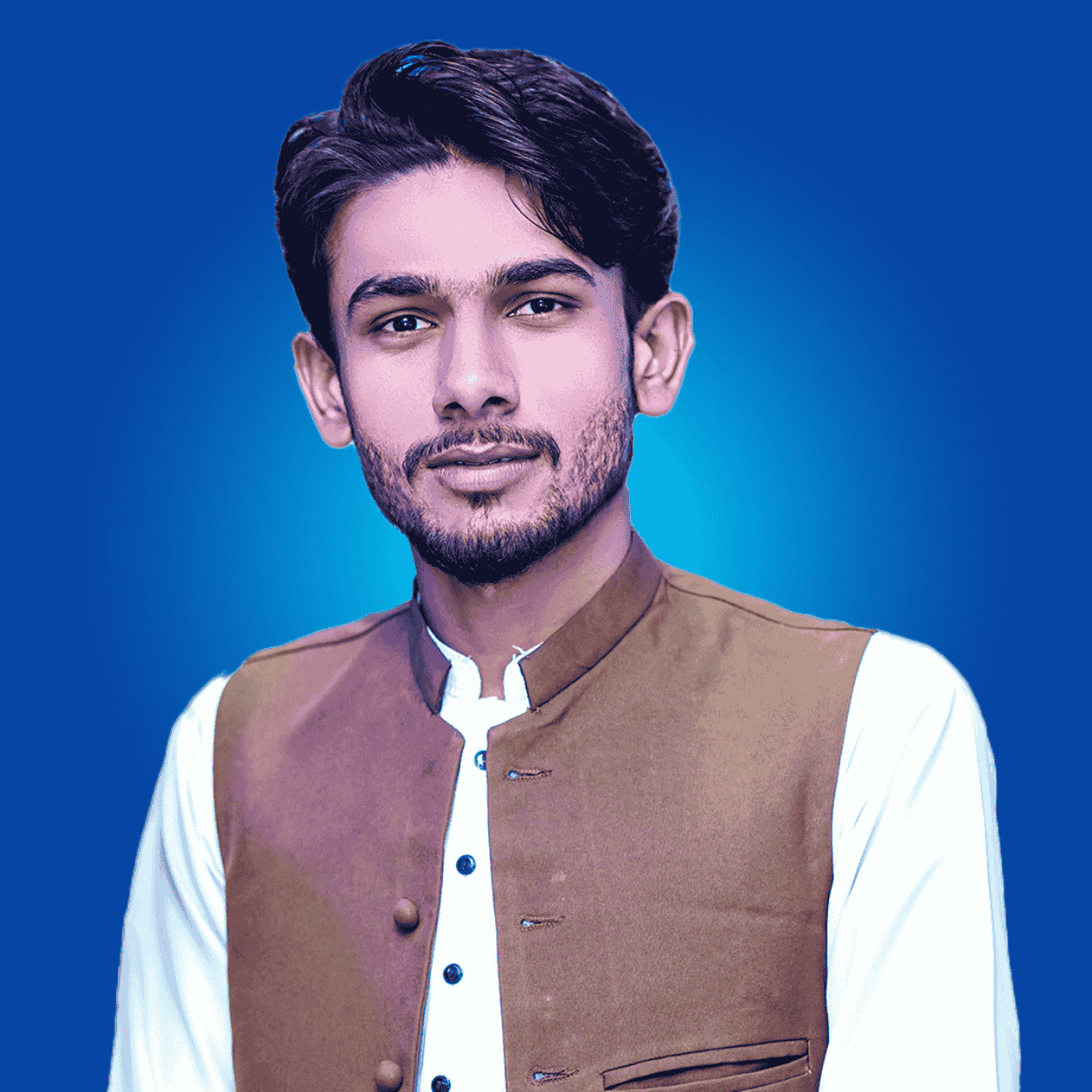
Mr. Ajmal is an experienced writer and editor specializing in technology and digital trends. With over 5 years of experience, he produces insightful articles on emerging tech, consumer electronics, and digital culture. Ajmal holds a degree in journalism and is passionate about making complex topics accessible to readers.

