Living or working in Qatar as a resident or expatriate comes with legal and administrative responsibilities chief among them is managing your Qatar ID (QID). This identification card is your official proof of identity, residence, and legal status in the country. A valid QID is essential for everything from accessing healthcare to opening a bank account.
This comprehensive guide covers everything you need to know about the Qatar ID check, including how to verify your status, renew your QID, track applications, check fines, and more.
Whether you’re a new arrival or a long-term resident, understanding how to manage your QID status, QID renewal, and handle issues like QID fines or blocked QIDs is crucial for maintaining legal compliance and uninterrupted access to government services.
What is a Qatar ID (QID)?
The Qatar ID (QID) is an 11-digit identity card issued by the Ministry of Interior (MOI Qatar) to all residents and expatriates. It includes your full name, photo, nationality, QID number, and sponsor information. It acts as a centralized identification document and is linked with various services such as your residency, visa, and even health records.
A QID number is structured to contain specific personal identifiers:
- 1st Digit: Indicates birth century (2 = 1900s, 3 = 2000s)
- 2nd and 3rd Digits: Last two digits of birth year
- 4th to 6th Digits: ISO country code of nationality
- Last 5 Digits: Sequential identifier for individuals born in the same year
Understanding the QID number structure helps residents and officials verify identities efficiently. The Qatar ID card is mandatory for all legal residents and is used extensively for e-services in Qatar.
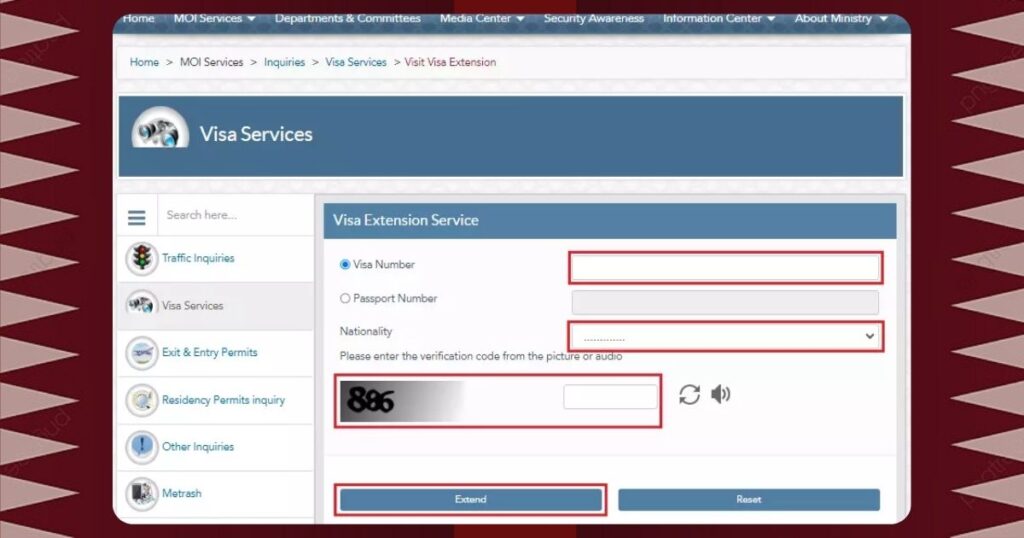
How to Check Your Qatar ID Status Online
Via MOI Qatar Website
You can check your Qatar ID status online easily through the official MOI portal:
- Visit the MOI Qatar website.
- Click on the “Inquiries” tab on the left-hand side.
- Select “Other Inquiries” > “Official Documents.”
- Enter your QID number or passport number.
- Complete the captcha and click “Search.”
Your current QID status will appear as one of the following:
- Active: Your ID is valid.
- Expired: Your ID needs renewal.
- Under Process: Your ID is being processed.
- Blocked: Legal or administrative issues need attention.
Via Metrash or MeTrash2 App
The Metrash2 app (available for Android and iOS) allows real-time tracking of your QID status. It provides access to services like QID renewal, QID fine check, and MOI Qatar visa approval tracking.
Steps:
- Download and install Metrash2.
- Log in using your QID and PIN.
- Navigate to “Wallet” > “Qatar ID.”
- View real-time updates including validity, renewal status, and linked services.
Alternative Ways to Check QID Status
By QID Number
This is the most common method. Enter your QID number on the MOI portal to track status, expiry, and fines.
By Passport Number
If your QID is lost or not yet issued, you can use your passport number to check the status via the Qatar Visa Inquiry Portal.
By Visa Number
Before your QID is issued, you can track status using your visa number, especially if it’s still under process or tied to a new application. This method is common for newcomers waiting for their first Qatar ID issuance.
How to Track a New QID Application
If you’ve recently applied for your QID, use the following steps to track its issuance:
- Go to the MOI Visa Services page.
- Click on “Visa Approval Tracking.”
- Enter your application number or visa number.
- Complete the captcha.
- Click “Search.”
You can also track QID applications using your QID sponsor number. Your application status may be displayed as:
- Under Process
- Pending Documents
- Approved
- Issued
Knowing how to track a QID application can save you trips to government offices and reduce delays.
What to Do If Your QID is Blocked, Expired, or Under Process
- Blocked: Visit the MOI Qatar service center or use Metrash to raise a support ticket. Common causes include overdue fines or unresolved legal issues.
- Expired: Renew your ID immediately to avoid daily fines.
- Under Process: Monitor the MOI portal daily or check your application status online.
Ignoring these issues can lead to penalties, blocked services, or even legal trouble. Always check QID validity before applying for services or traveling.
How to Renew Your Qatar ID
Step-by-Step Process:
- Log in to the MOI E-Services Portal.
- Go to the “QID Renewal” section.
- Fill in your QID number, passport copy, and photo.
- Pay the renewal fee.
- Submit the application.
Required Documents:
- Current QID
- Valid passport
- Residency permit (if applicable)
- Passport-size photo
- Proof of address
Renewal Fees:
- Standard renewal: QAR 100 – 300 (depending on validity period)
- Late renewal fine: QAR 50 – 200
- Replacement (lost/damaged): QAR 100 – 150
- Smart QID e-gate services:
- 1 year: QAR 100
- 2 years: QAR 150
- 3 years: QAR 200
Can You Renew Your QID While Abroad?
Yes, under specific conditions. The MOI allows overseas renewal if:
- Your biometric data is already on file.
- You access the Metrash2 app or the MOI portal remotely.
- Payment and documents are submitted online.
Keep in mind:
- Your sponsor may need to initiate the process.
- Not all renewal requests can be handled from abroad, especially first-time QIDs.
How to Link Your Qatar ID with Other Services
Mobile Number
- Go to MOI > Inquiries > Metrash.
- Enter your QID number and mobile number.
- Submit the linking form.
Linking your mobile enables QID notifications via SMS, renewal reminders, and Metrash login verification.
Health Card & Driver’s License
Both services are automatically linked to your QID during application. You can verify or update them via Metrash.
Banking (KYC Compliance)
Most banks in Qatar require your QID for KYC. Update it via:
- Bank mobile app
- ATM
- Branch visit with QID and passport
How to Update Your QID Information
Common Updates:
- Change of address
- Name correction
- Sponsor change
- Phone number update
How to Update:
- Log in to the MOI portal.
- Submit a modification request under “Personal Information Update.”
- Upload relevant documents.
- Pay applicable service fees (QAR 50 – 150).
Updating your QID details ensures that linked services and legal documents remain accurate and compliant.
QID for Children, Dependents, and Newborns
- Dependents must have separate QIDs.
- Application is submitted by the sponsor.
- Required documents:
- Birth certificate
- Passport copy
- Sponsor’s QID
- Residency permit
This process can be initiated via Metrash or MOI service centers. Keeping dependent QIDs up to date is essential for schooling, healthcare, and residency status.
Qatar ID Fees, Penalties & Grace Periods
Standard Fees:
- QID Application: QAR 100
- Renewal: QAR 100-300
- Smart QID (e-gate access): up to QAR 200
Penalties:
- Late renewal: QAR 10/day after grace period (varies)
- Repeated delays may lead to a blocked QID
Grace Period:
- Typically 90 days after QID expiry
- During this time, residents must renew or face fines
How to Check and Pay QID Fines
Check Fines:
- Go to MOI Qatar Fines Inquiry.
- Enter your QID number.
- View and download fine details.
Pay Fines:
- Online via the MOI portal
- Through the Metrash app
- Payment via credit/debit card
What to Do If Your Qatar ID is Lost or Damaged
Steps:
- Report the loss via Metrash or at MOI.
- File a police report (if necessary).
- Apply for replacement.
- Provide a passport copy and a new photo.
- Pay QAR 100 – 150.
Tip: Use Metrash to block the lost card to avoid misuse.
How to Get QID Notifications via SMS or Email
- Log in to your Metrash2 profile.
- Opt into QID alerts and reminders.
- You will receive SMS/email updates on:
- Expiry reminders
- Fine notifications
- Renewal confirmations
MOI Qatar Support & Service Centers
Locations:
- Mesaimeer Service Center
- Duhail MOI Center
- Al Khor Fingerprinting Unit
Contact Details:
- MOI Helpline: +974 234 2000
- Email: info@moi.gov.qa
- Hours: Sunday-Thursday, 7 AM – 2 PM
MOI also provides live chat and ticket support through the portal.
How Long Does a Qatar ID Take?
The processing time for a Qatar ID (QID) typically ranges from 1 week to 1 month, depending on several factors:
1. Application Stage
- If you’re a new resident, the QID application process begins after your residency permit (RP) is approved.
- You’ll need to complete medical tests and fingerprinting before applying for the QID.
2. Biometric Data Collection
- This involves visiting the MOI fingerprinting service center (e.g., Mesaimeer, Al Khor, or Duhail).
- This stage usually takes 1–2 working days, depending on queue volume.
3. Processing by MOI
- After biometric submission, the Ministry of Interior processes your application and prepares your QID.
- This can take anywhere from 3 to 10 working days, assuming all documents are correct and there are no delays.
4. ID Printing and Delivery
- Once approved, your QID is printed and sent to the designated MOI center for pickup.
- Some employers or agents may collect it on your behalf.
Renewal Timeline
If you’re renewing your QID, and your biometric data is already on file:
- The renewal process usually takes 2 to 5 working days.
- You can track it through the Metrash2 app or MOI portal.
Frequently Asked Questions (FAQs)
How long does it take to get a Qatar ID?
Usually 1 week to 1 month depending on document verification and fingerprinting.
Can I renew my QID after it has expired?
Yes, but you may incur daily fines after the grace period ends.
What should I do if I forget my QID PIN?
Use the Metrash app or MOI portal to reset it by verifying your identity.
Can I apply for a QID without a job?
Only if you’re sponsored by a family member or registered under a business.
How can I check my QID by visa number?
Use the “Visa Approval Tracking” feature on the MOI website.
Summary & Final Tips
Managing your Qatar ID (QID) is essential to remain compliant and avoid fines. Always check your QID status online, either through the MOI portal or the Metrash app. Stay proactive with renewals, updates, and fine payments.
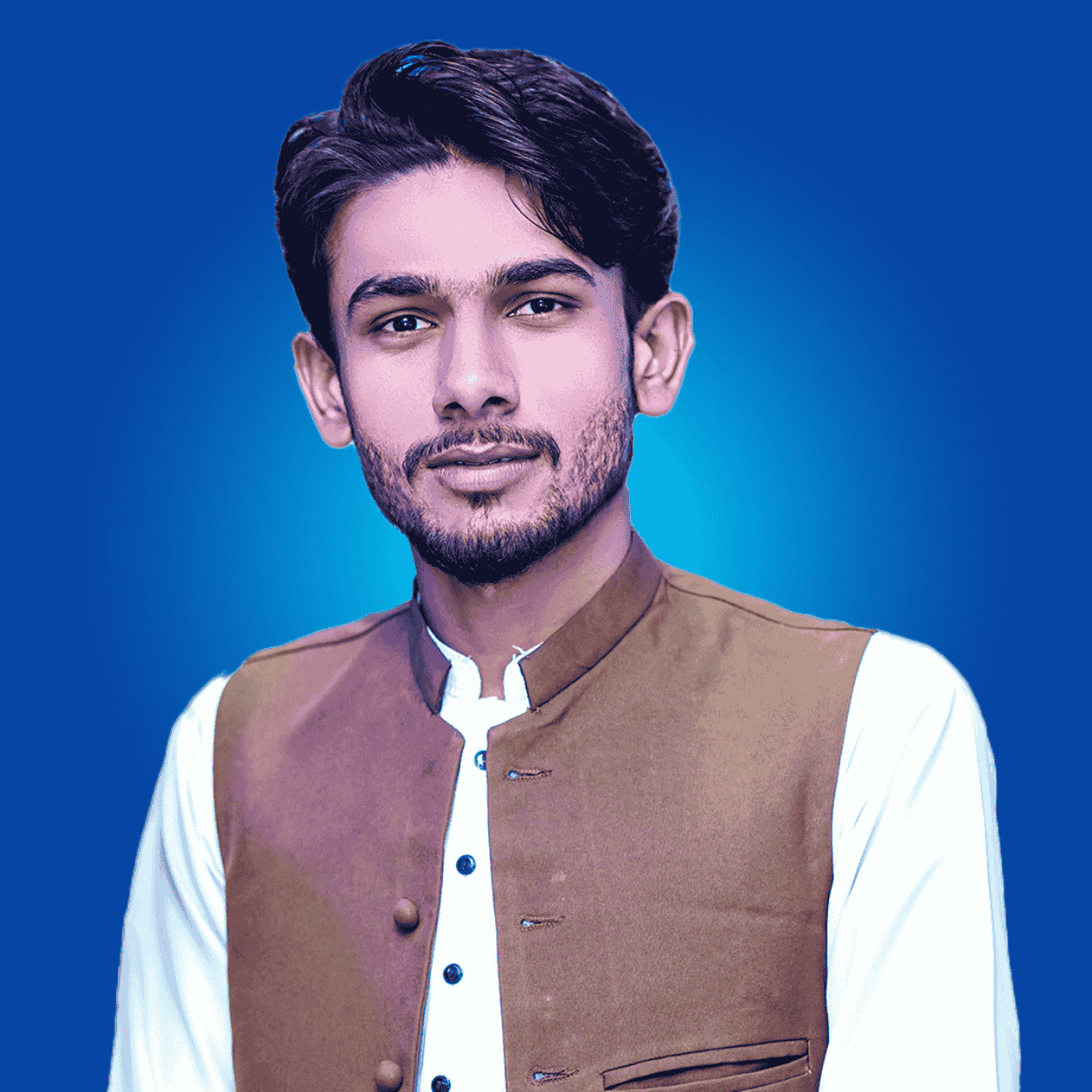
Mr. Ajmal is an experienced writer and editor specializing in technology and digital trends. With over 5 years of experience, he produces insightful articles on emerging tech, consumer electronics, and digital culture. Ajmal holds a degree in journalism and is passionate about making complex topics accessible to readers.

